slideUp y slideDown con JavaScript Vanilla
JavaScript
Publicado el 21 de Febrero del 2021 por Info (100 códigos)
2.449 visualizaciones desde el 21 de Febrero del 2021
Código de ejemplo para crear el efecto slideUp y slideDown
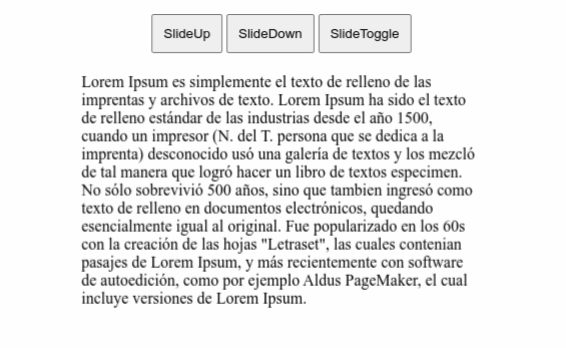
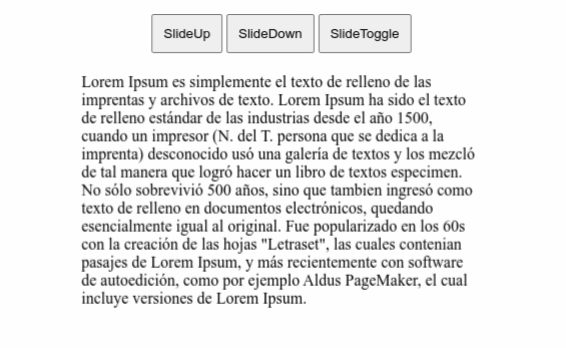

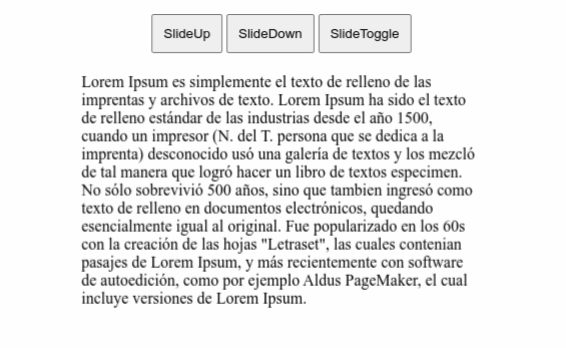















<!DOCTYPE html>
<html>
<head>
<meta charset="utf-8">
<style>
body {width:400px;margin:auto;}
#buttons {text-align: center;margin:20px;}button {padding:10px;}
</style>
</head>
<body>
<div id="buttons">
<button onclick="slideUp(document.getElementById('target'))">SlideUp</button>
<button onclick="slideDown(document.getElementById('target'))">SlideDown</button>
<button onclick="slideToggle(document.getElementById('target'))">SlideToggle</button>
</div>
<div id="target">
Lorem Ipsum es simplemente el texto de relleno de las imprentas y archivos de texto. Lorem Ipsum ha sido el texto de relleno estándar de las industrias desde el año 1500, cuando un impresor (N. del T. persona que se dedica a la imprenta) desconocido usó una galería de textos y los mezcló de tal manera que logró hacer un libro de textos especimen. No sólo sobrevivió 500 años, sino que tambien ingresó como texto de relleno en documentos electrónicos, quedando esencialmente igual al original. Fue popularizado en los 60s con la creación de las hojas "Letraset", las cuales contenian pasajes de Lorem Ipsum, y más recientemente con software de autoedición, como por ejemplo Aldus PageMaker, el cual incluye versiones de Lorem Ipsum.
</div>
</body>
</html>
<script>
let slideUp = (target, duration=500) => {
target.style.transitionProperty = 'height, margin, padding';
target.style.transitionDuration = duration + 'ms';
target.style.boxSizing = 'border-box';
target.style.height = target.offsetHeight + 'px';
target.offsetHeight;target.style.overflow = 'hidden';
target.style.height = 0;
target.style.paddingTop = 0;
target.style.paddingBottom = 0;
target.style.marginTop = 0;
target.style.marginBottom = 0;
window.setTimeout( () => {
target.style.display = 'none';
target.style.removeProperty('height');
target.style.removeProperty('padding-top');
target.style.removeProperty('padding-bottom');
target.style.removeProperty('margin-top');
target.style.removeProperty('margin-bottom');
target.style.removeProperty('overflow');
target.style.removeProperty('transition-duration');
target.style.removeProperty('transition-property');
}, duration);
}let slideDown = (target, duration=500) => {
target.style.removeProperty('display');
let display = window.getComputedStyle(target).display;
if (display === 'none')
display = 'block';
target.style.display = display;
let height = target.offsetHeight;
target.style.overflow = 'hidden';
target.style.height = 0;
target.style.paddingTop = 0;
target.style.paddingBottom = 0;
target.style.marginTop = 0;
target.style.marginBottom = 0;
target.offsetHeight;target.style.boxSizing = 'border-box';
target.style.transitionProperty = "height, margin, padding";
target.style.transitionDuration = duration + 'ms';
target.style.height = height + 'px';
target.style.removeProperty('padding-top');
target.style.removeProperty('padding-bottom');
target.style.removeProperty('margin-top');
target.style.removeProperty('margin-bottom');
window.setTimeout( () => {
target.style.removeProperty('height');
target.style.removeProperty('overflow');
target.style.removeProperty('transition-duration');
target.style.removeProperty('transition-property');
}, duration);
}var slideToggle = (target, duration = 500) => {
if (window.getComputedStyle(target).display === 'none') {
return slideDown(target, duration);
} else {
return slideUp(target, duration);
} }</script>
Comentarios sobre la versión: 1 (0)
No hay comentarios